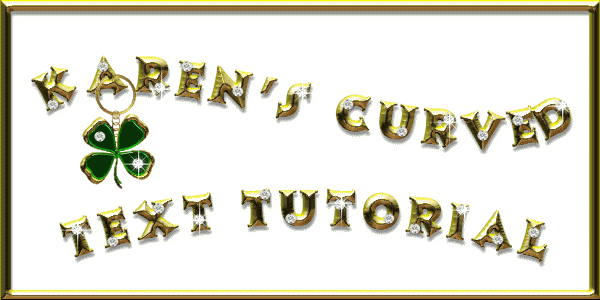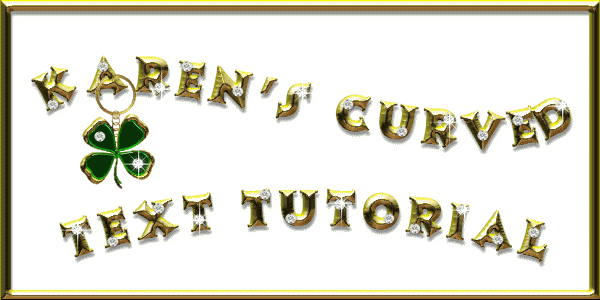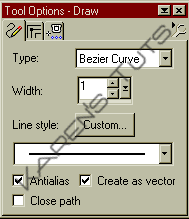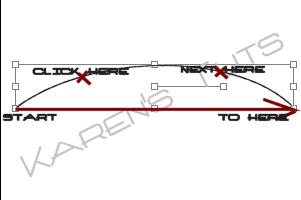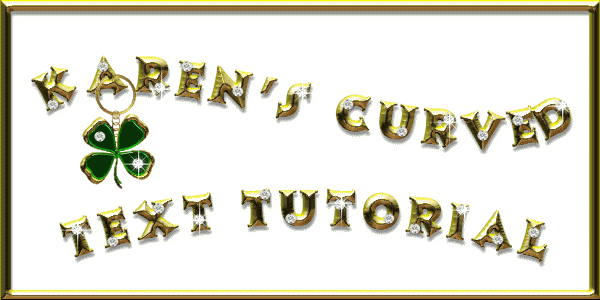 Open a new image 300 x200 white background:
Open a new image 300 x200 white background: Select your draw tool. Use these settings on your draw tool palette:
Select your draw tool. Use these settings on your draw tool palette: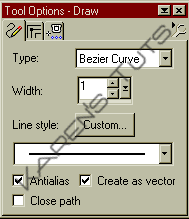 Drag a line from side to side across your image, let go. One click above the line, let go, then another click and let go like this illustration shows:
Drag a line from side to side across your image, let go. One click above the line, let go, then another click and let go like this illustration shows: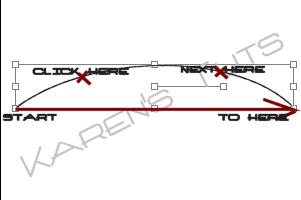 You should have a curved line that looks like this:
You should have a curved line that looks like this:
 Select your text tool and place the cursor over the line until you get an x with the letter A. Click and use these settings while typing in your own name(You can experiment with the font type and size later):
Select your text tool and place the cursor over the line until you get an x with the letter A. Click and use these settings while typing in your own name(You can experiment with the font type and size later): Your image should look like this now:
Your image should look like this now: Go to your layer palette and click the + that is beside the layer you are using. Now click the little glasses beside the sub layer that says bezier. Like this:
Go to your layer palette and click the + that is beside the layer you are using. Now click the little glasses beside the sub layer that says bezier. Like this: Go back up and click that layer again right click, select merge-merge visible. Here is your curved Text:
Go back up and click that layer again right click, select merge-merge visible. Here is your curved Text: Now use your imagination to decorate it. Here is a sample of what I did with mine. I used Super blade Pro with the Mah_goalden preset, then added a drop shadow, a shamrock charm on a gold ring, diamond tubes and sparkles, then animated it.
Now use your imagination to decorate it. Here is a sample of what I did with mine. I used Super blade Pro with the Mah_goalden preset, then added a drop shadow, a shamrock charm on a gold ring, diamond tubes and sparkles, then animated it.