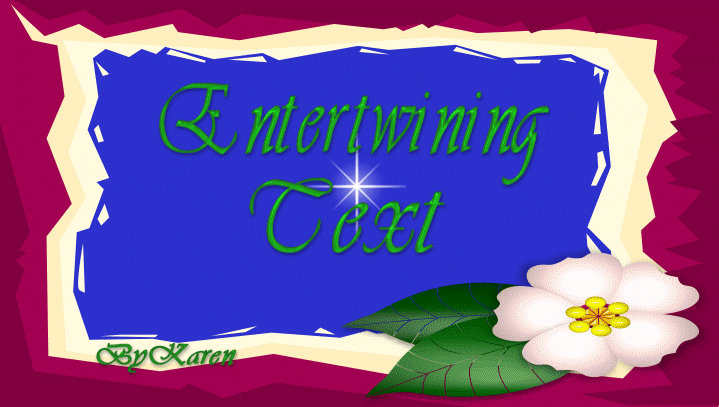
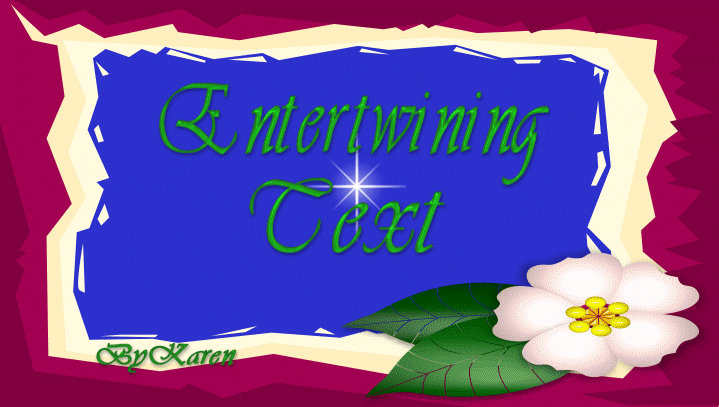
This a tutorial about making text entertwine with images. I will teach the way to make a rose vine entertwine then show you examples of other things you can make entertwine. After doing this tutorial, you should have the skills to make anything entertwine.
This tutorial requires basic skills. If you are a true beginner do some of my other tutorials before you do this one. I can not explain every feature I ask you to use in every tutorial
Open and image 400 x300 , white background.
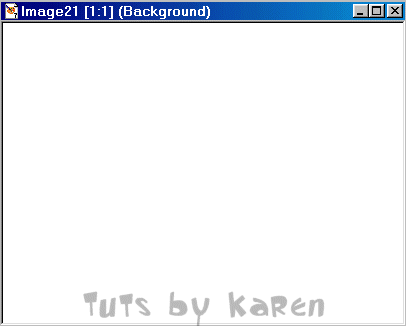
copy and paste as a new layer the rose vine I zipped for you.
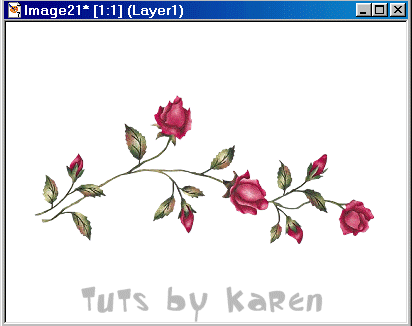
Now write the text you want on a new layer. Make sure that it will span the rosevine. Use the color you want then add a little inner beveling.
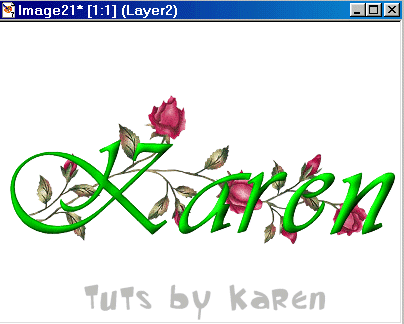
copy and paste as new image another rosevine ON TOP of the text. Make sure it exactly matches up with the rose vine on the bottom layer!!
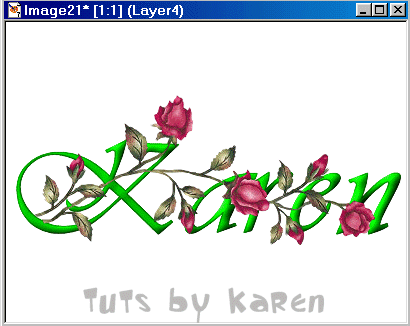
Zoom in a couple of times and use your eraser tool to erase parts of the rose vine that is on top of the text:

This will make it look like the vine is growing through and around the text:
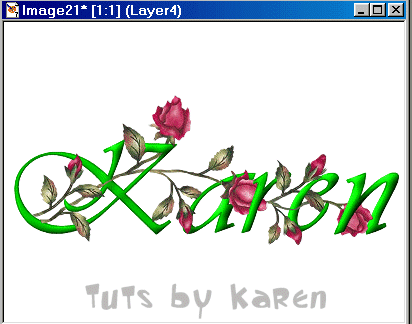
Add a drop shadow to the text layer and there you go!!
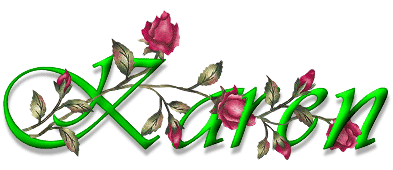
Here are some other examples of what can be done with this effect:


 Hope you learned something from me!! lol Karen
Hope you learned something from me!! lol Karen