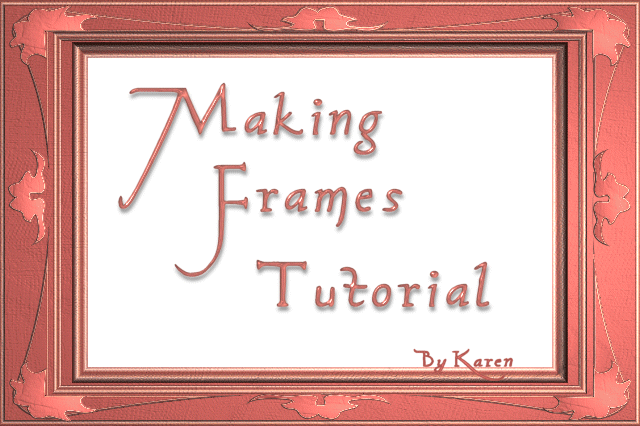
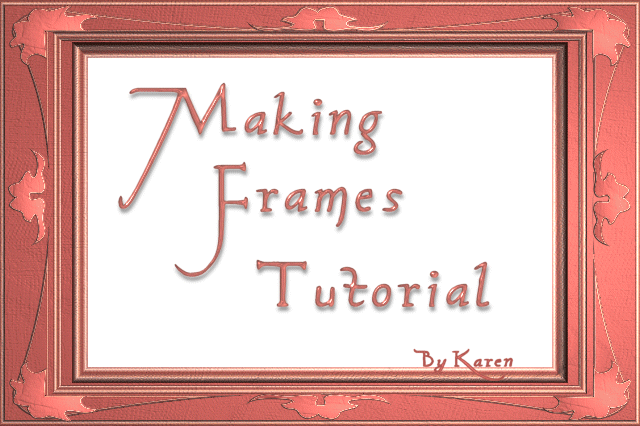
Open a new image 500x500 transparent bg
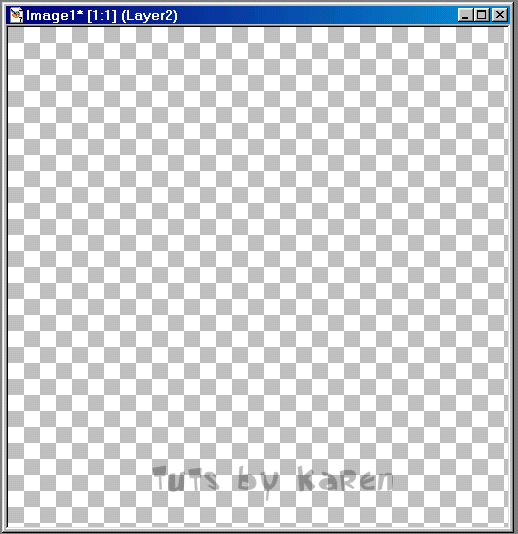 Use your preset shapes tool with a rectangle, line width 45 pixels and create as vector checked. Draw a rectangle any color and drag out to the ends like this:
Use your preset shapes tool with a rectangle, line width 45 pixels and create as vector checked. Draw a rectangle any color and drag out to the ends like this:
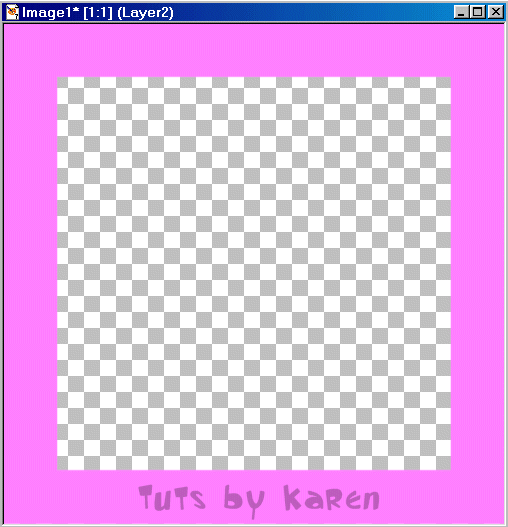
Layer palette right click the rectangle layer and chose convert to raster layer
Repeat the same steps with the preset tool except make the pixels 35. Place like this:
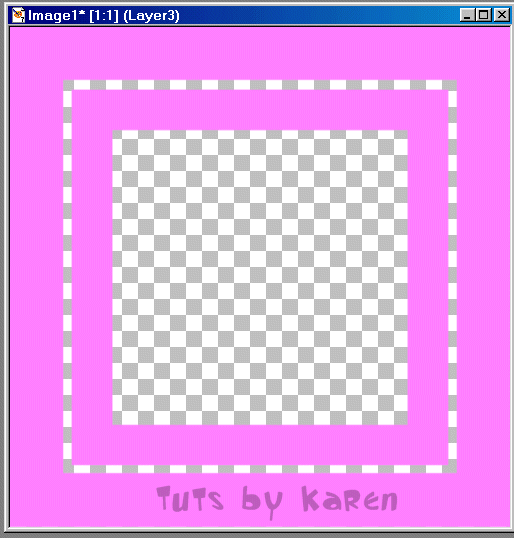
Convert to raster layer again. You should have 2 layers with rectangles now.
Selections-select all, click the smaller rectangle layer with the magic wand. Flood fill with the pattern , gradient or color of your choice.
Effects-3d effects-inner bevel apply the inner bevel
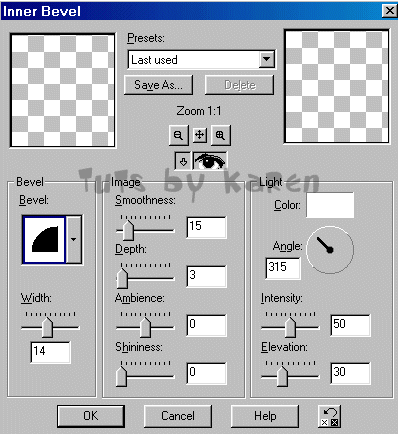
Here is what mine looks like so far, yours should look like it.
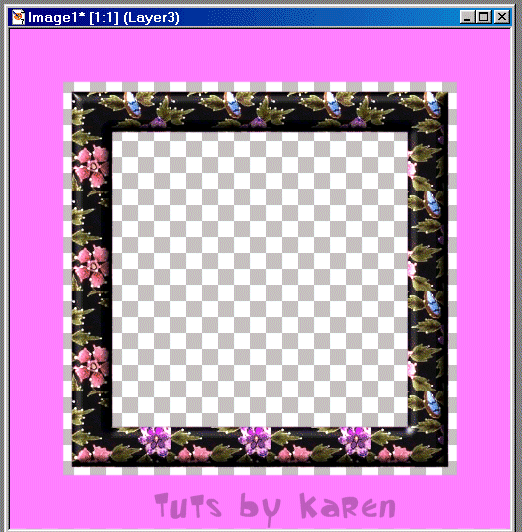
Now have your outer rectangle layer active. Selections, select all, use magic wand to click it. Flood filled with a solid color I copied with the eye dropper from my pattern,
then applied the same inner bevel.
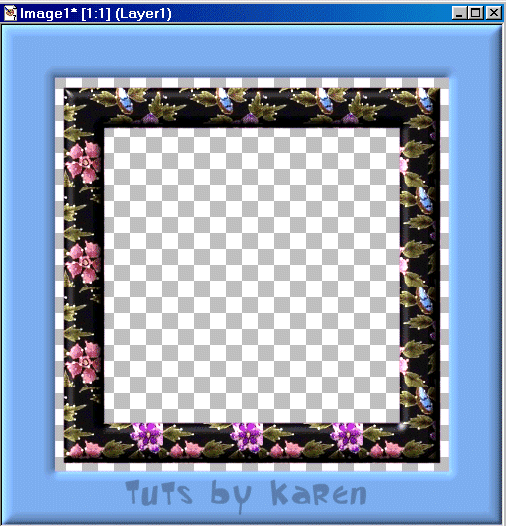
Now use the same rectangle preset shape, but at 15 pixels Then skewed it into a diamond shape by dragging the small boxes while holding down the shift key, then placed it like this:
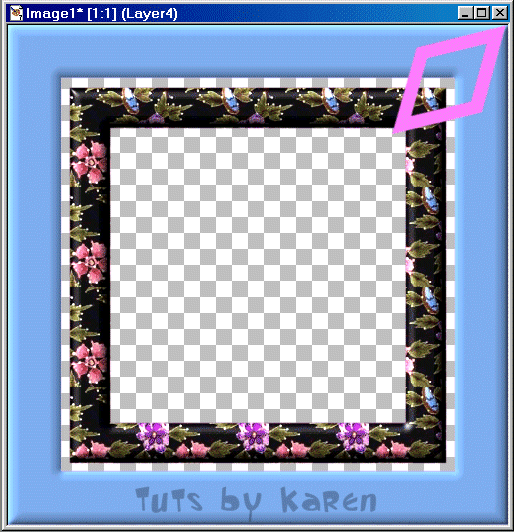
Selections select all, click the diamond with the magic wand and flood fill it with the outer rectangle color.
Get out your lasso tool trace around this area:
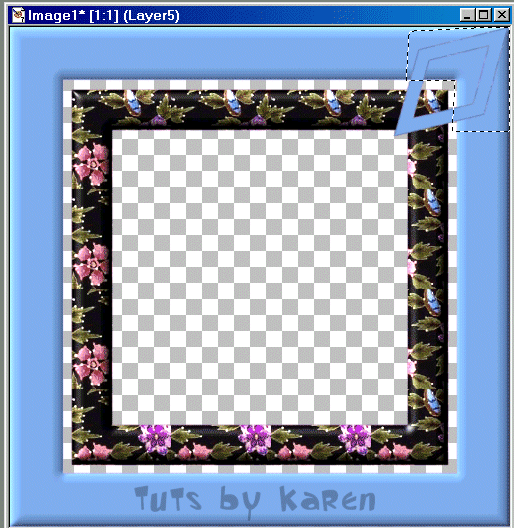
Copy. hit delete, Then paste as new layer. Place it back where you deleted the part you copied. Hide all layers but the 2 diamond pieces on the layer palette. Right click one of the diamond pieces layers
merge-merge visible
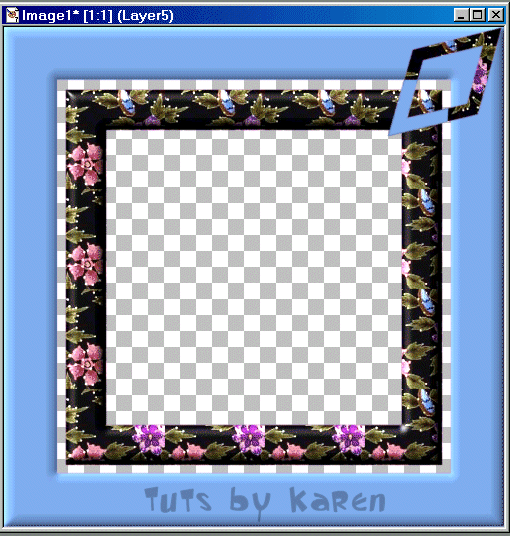
Apply the inner bevel.
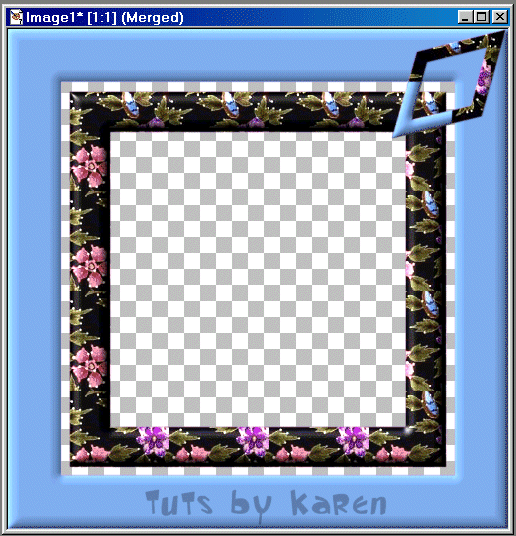
Copy and paste as a new selection (leave the crawling ants on) Image-mirror. Place on the opposite corner.
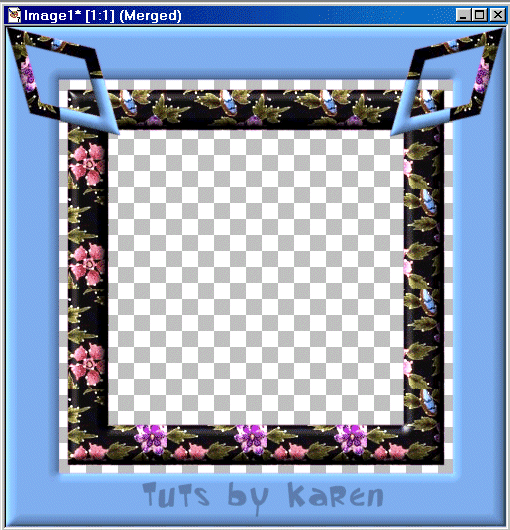
paste as a new selection, Image-flip and place
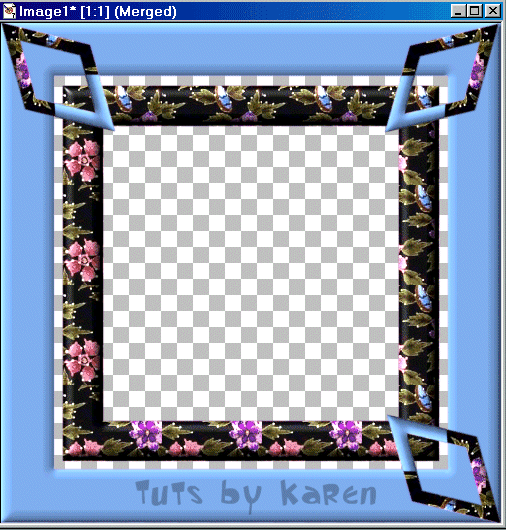
Paste as a new selection, Image flip. Image-mirror place like this:
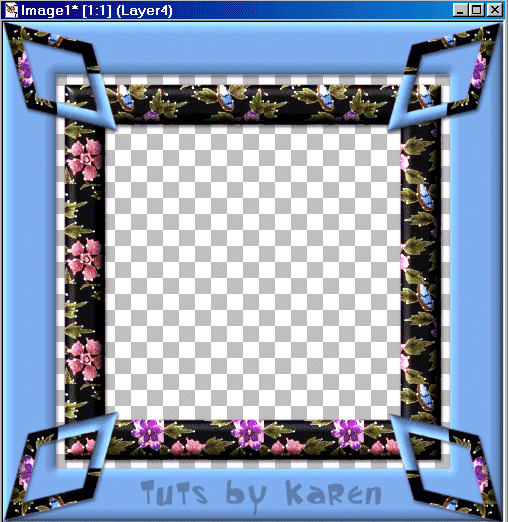
selections-select none
Now on each layer of your frame apply this drop shadow:
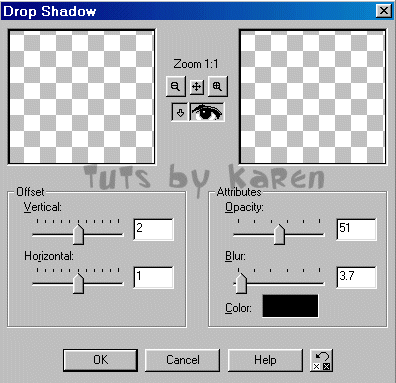
You will have to make each layer active one by one then apply. The diamonds should all be on one layer.
Hide all layers except the transparent one(on the bottom) and flood fill with a contrasting color. Unhide the other layers.
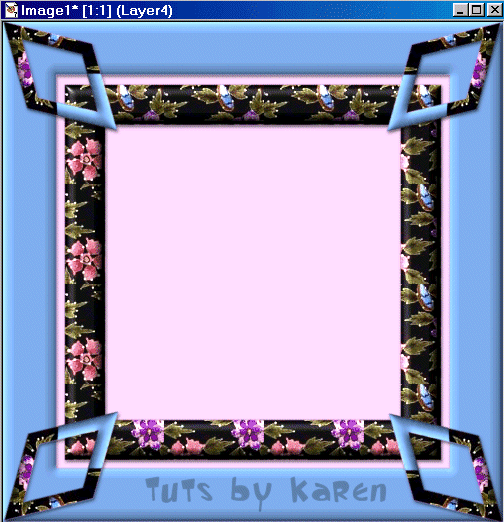
I want to put a lovely painting into my frame so leaving the last layer active. I draw a rectangle with my selections tool where I want the painting to go.
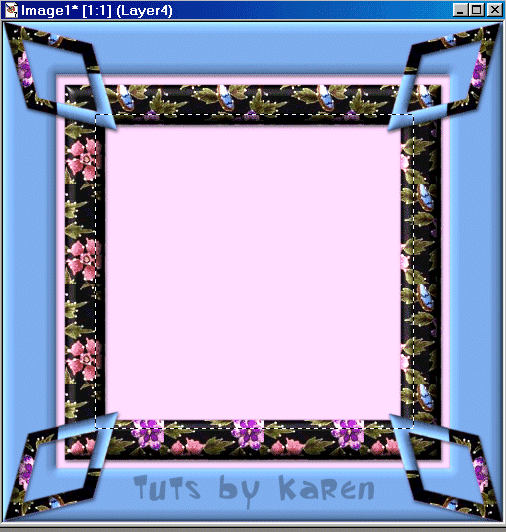
hit delete
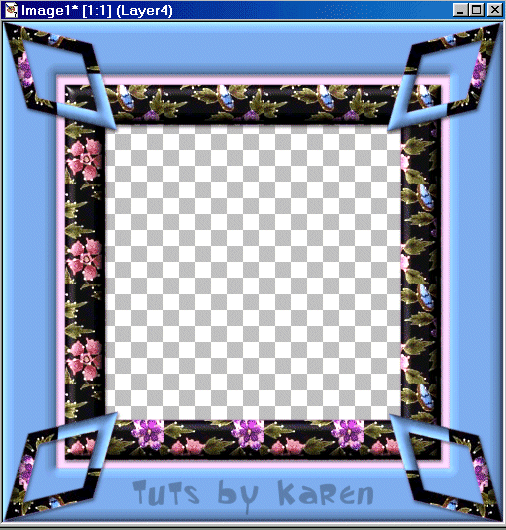
Get out the graphic you want to put into the frame, copy it
using your magic wand, click the area your graphic will go in on the frame. Right paste INTO selection.
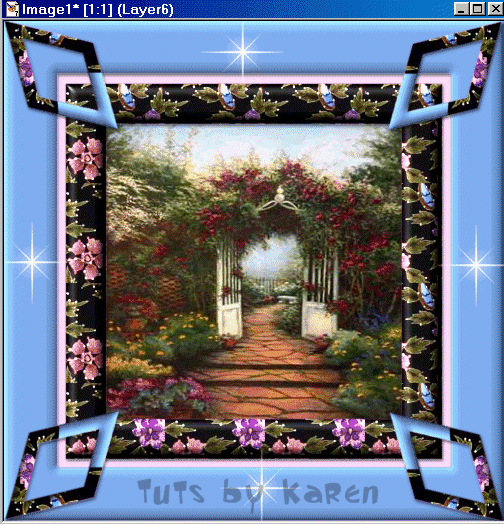
I added some sparkles to liven it up
All finished!!!
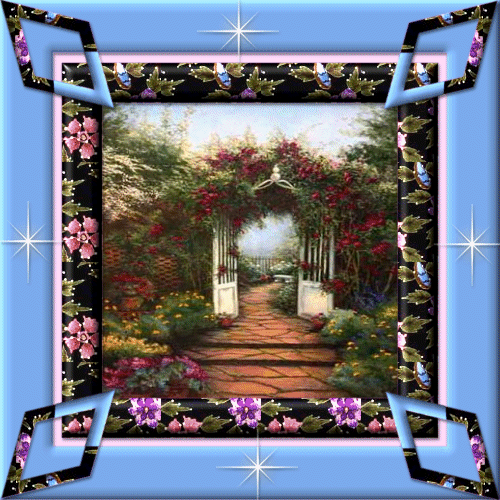
This is a basic working knowledge for you, now let's see the variations you come up with. K