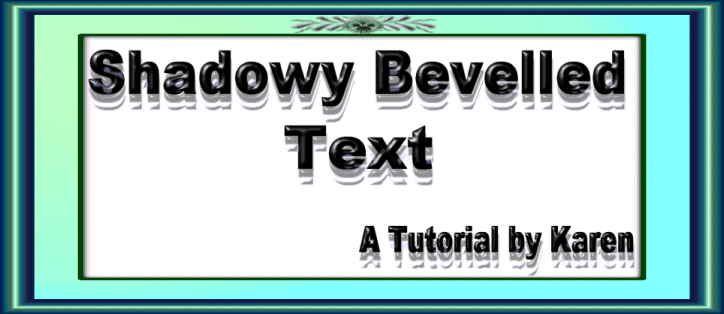
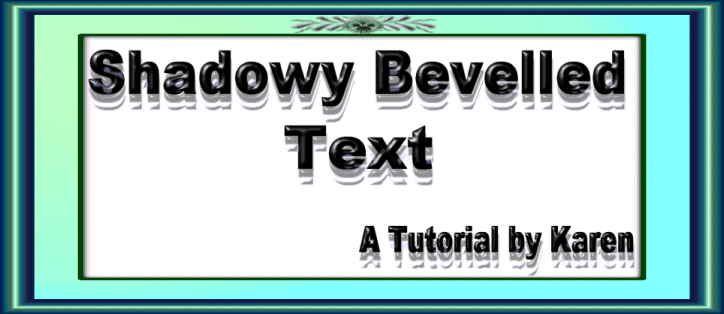
Open a new image 400x300, flood fill with white
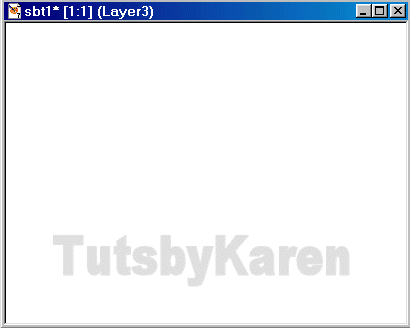
Write the Text you would like to use in any font, make it about as big as mine as you want to see what you are doing.
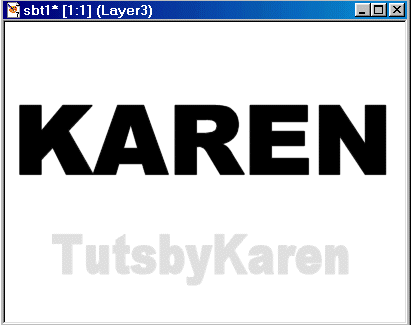
Effects-3d effects-inner bevel. Apply the round bevel preset

Effects-3d-drop shadow. Use these settings:
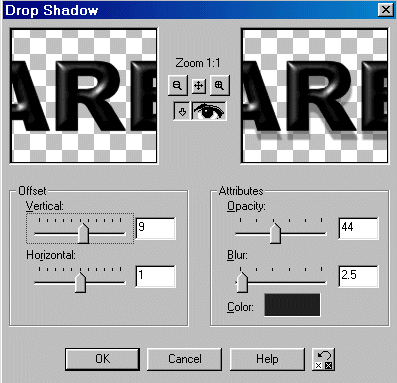
Using the magic wand with these settings:
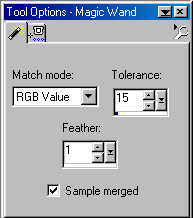
Apply the wand only to the shadow.
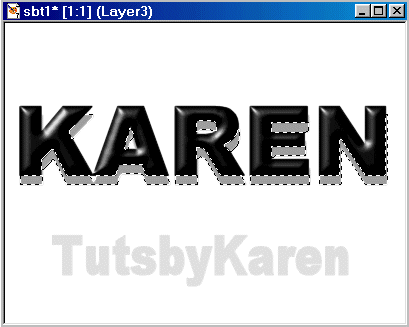
Again apply the round inner bevel. Selections-select none.
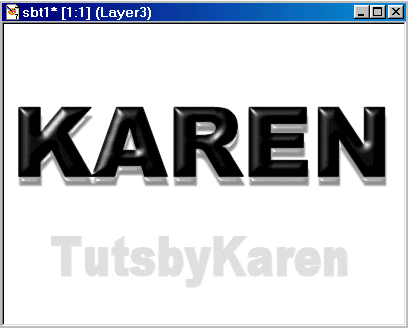
Apply the same drop shadow and highlight only the new shadow with the magic wand.
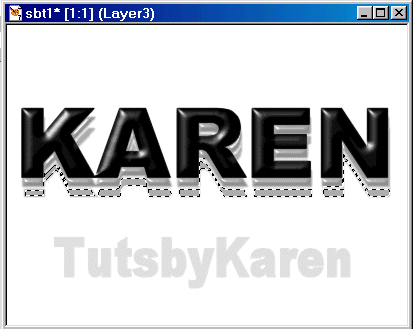
Apply your round inner bevel again. Leave highlighted with the marching ants if you want to colorize and or animate. Other wise Selections-select none.
I colorized the last shadow by going to colors-colorize then setting the sliders with the color I wanted.
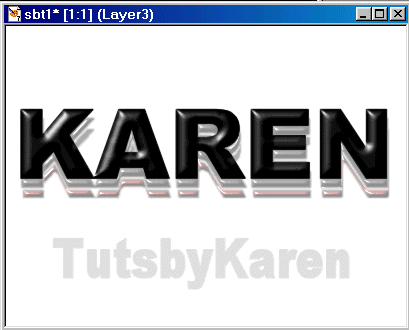
Here are 2 finished products. One I left with just one color change, and the other I used different colors in different frames then took to animation shop.
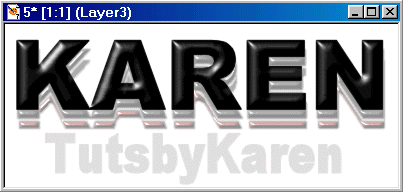

Have fun experimenting and expanding on this tut. I can imagine the wonderful things you will come up with!! Hugzzzzzzzzzzzzzzzz
Karen