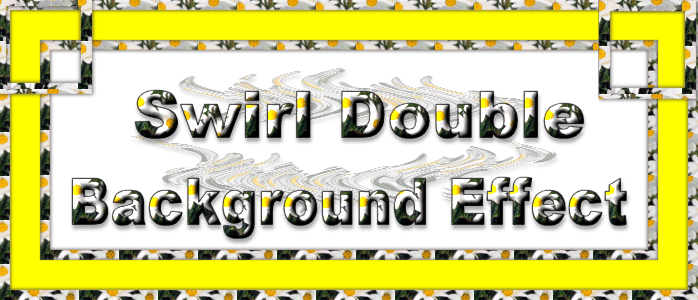
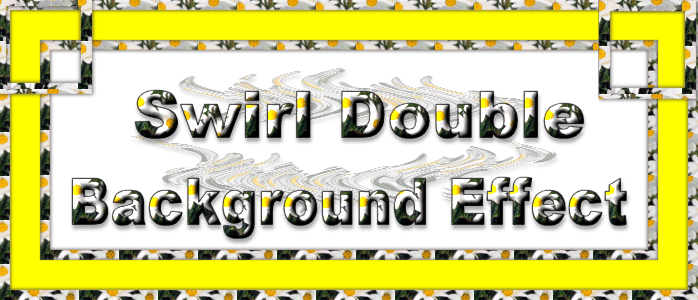
Open a new image 400x400 and flood fill with white.

I would like you to find a tube of your own to use. (you know I am always teachin') Make it a pretty one and one that will fit nicely in this tutorial.
I am going to use a vase of daisies on a new layer:

Now I will copy and paste the daisies on another layer.

It doesn't matter if your get the daisies to line up....
"hide" the top layer of daisies by going to the layers palette and clicking the little pair of glasses next to that layer. Highlight the bottom layer of daisies.
Go to Effects-geometric effects-circle:

Go to effects-geometric effects-wave and use these settings:
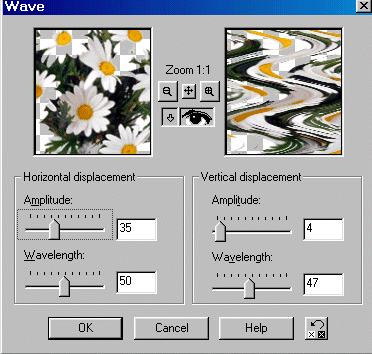
Here is your result:

turn down the transparency by going to the layers palette and sliding the slider like this:
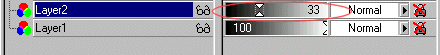
Put a drop shadow of your choice on it.

"unhide" the top daisy layer, highlight it.
Go to Image-resize and resize 75%.

Center and crop as needed. And here we have the finished product:

Here it is with 3 frames of sparkles and animated:

I hope you have enjoyed this tut and come up with some great ideas to Expand on it.
Here are few more examples of signatures I have done using this technique:



