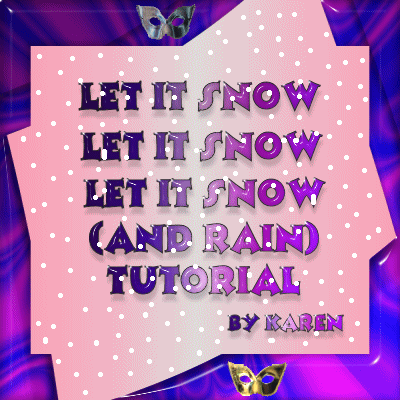
Supplies(use the landscape as is and put the clouds in your shapes folder)
This session we will learn how to make snow and rain fall without the use of plugins or fancy programs.
Let's get to it!
(Step1) First open a new image 300x200 transparent.
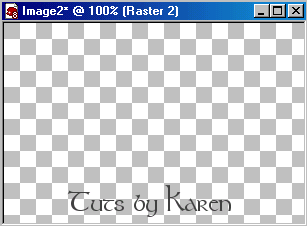
(Step 2) Flood fill with a darker color so we can see the snow clearly.
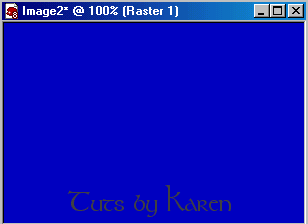
(Step 3) For tutorial purposes. lets just write a name. You can experiment with whatever you want later.
I typed my name in white with arial black font set at 36 pixels. Add a drop shadow of your choice.
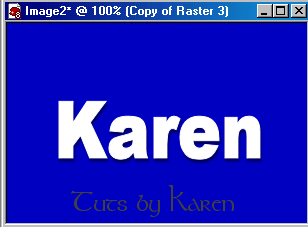
(Step 4) Take out your preset shapes tool and find "clouds" we will use it as accumulated snow or you can try to draw it with your pen tool.
Place your "snow"like so:
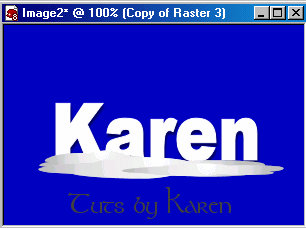
(Step 5) Now this is the longest part... add a new layer. Take out your paint brush. 4-5 pixels in white. The layer all over, no pattern just here and there!
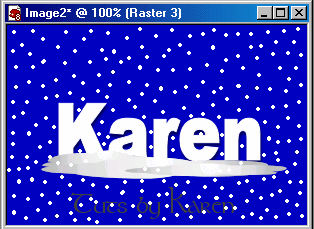
(Step 6) When you get it covered the way you want, go to your layer palette. Duplicate that layer:
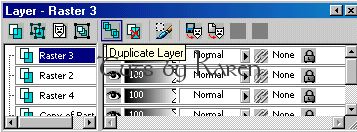
Now, hide the first snow layer like this:
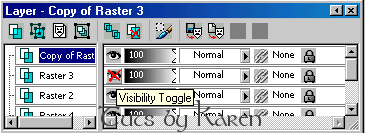
(Step 7) Make sure the duplicate layer is highlighted in blue on your layer palette. Take your move tool
move the "snow flakes" down about 1/3 of your work.
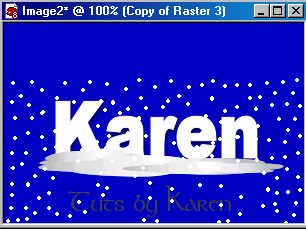
(Step 8) Again with your paint brush dot in more flakes in the empty area. You can fill in more snow in other areas that may look sparse.
Repeat from Step 6 once more.
Now you should have 3 layers of snow flakes!!!
Hide the first 2 snow layers and save as "1" save 2 more frames by hiding the last snow layer you saved and unhiding the next one. Do that until you have 3 frames.
Take to animation shop. Use the wizard, set the frame rate as 10.
Brrrrrr!!! It's snowing!!!
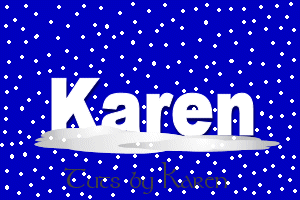
Here it is with the snow only to the accumulated snow line.
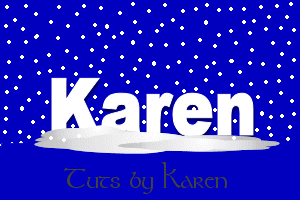
RAIN
Rain is the same principle as snow. Take out the landscape graphic from your supplies.
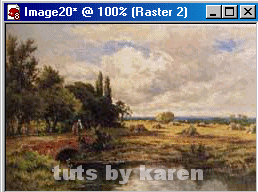
Make your 3 "snow" layers on top of it, but this time make blue and white dots.
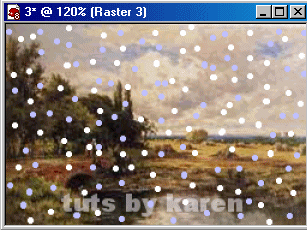
Now here comes the "rain" part.
Go to effects-blur-motion blur and set it like this:
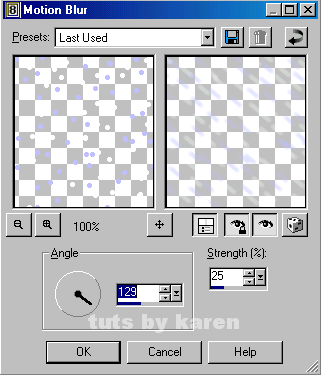
Repeat for the other 2 layers. Save the 3 layers as frames just like with the snow tut above.
Take to animation shop and using the wizard set at 10 frames per second, get your umbrella out or you will get wet!!

Experiment!!! You can make the snow flakes and rain drops smaller or different colors! Play Play Play!!
I hope you understand and can do this tut! LOL
Karen
|