


THIS IS MY FIRST REAL TUTORIAL, I HOPE THIS IS HELPFUL FOR ANYONE WHO WANTS TO LEARN THIS TECHNIQUE. IF YOU SEE A MISTAKE, BE SURE TO LET ME KNOW!
click for the zip files for the supplies you will need to complete this tutorial Supplies

Ok first open up a new image in psp7, you want it at 300w x 200h. Background color white.
Using the Brock Script font with the background and foreground set at black write in your name.
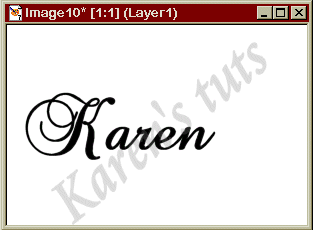 Do not save this step
Do not save this stepAdd the inkwell and quill tubes like so:
 Don't save yet!
Don't save yet!This is how your layer palette should look (take this time to rename your layers as this will make things easier)
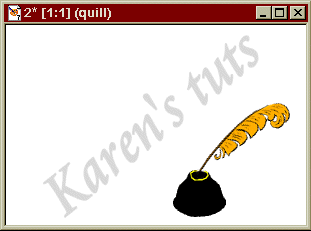 With the name hidden save the frame that looks like this as 1 in the BMP format. Make a special folder just for saving your quill sig frames.
With the name hidden save the frame that looks like this as 1 in the BMP format. Make a special folder just for saving your quill sig frames.

Ok now it's time to make your frames. Place your quill at the very beginning of the first letter(where it would start writing if you were writing it by hand) Now go to your layers palette and click the eyeglasses right next to the name layer, it will hide it.
 Save as 2 using this method: Click file/save as write in step 2/save. Do this throughout the tutorial.
Save as 2 using this method: Click file/save as write in step 2/save. Do this throughout the tutorial.
unhide the name and move the quill down the letter you are working on like so.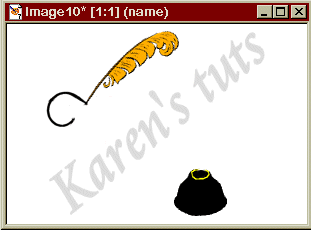 Save as 3
Save as 3
Proceed in this manner until you get to the end of the name. At the end of any letter you choose you can have the quill "dip" itself into the inkwell(kinda cute) Here are the steps as I did them.
 4
4 5
5
 6
6 7
7
 8
8 9
9
 10
10 11
11
 12
12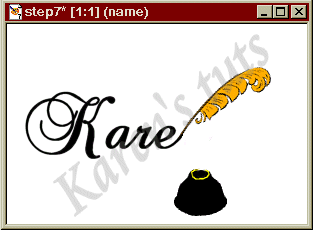 13
13
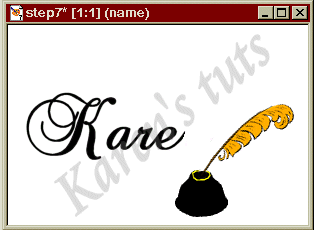 14
14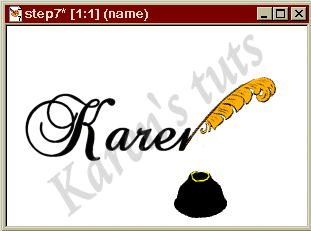 15
15
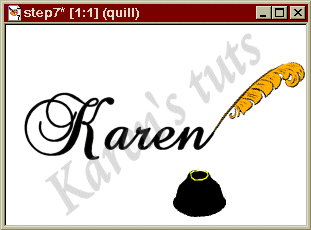 16
16 17 Now you are finished making the frames! Open up Animation shop, using your animation wizard choose (same size as first frame/click next/Transparent/click next/upper left corner of the frame/click next/yes repeat the animation indefinately and frame rate 25/click next/add image(find your quill sig file and add all of the frames)click open. Using the move up or Move down buttons make sure your frames are in numerical order./click next/click finished. Your animation will open up in the main window. Go to the last frame highlight it and right click. Click frame properties and change the number to 200/ click ok Go to view animation and watch your quill sig go!!! Save it where you want to. Experiment with the optimization wizard, Try to make it the smallest size file while making sure the graphic quality is still good. Here ia a couple of ways I made it.
17 Now you are finished making the frames! Open up Animation shop, using your animation wizard choose (same size as first frame/click next/Transparent/click next/upper left corner of the frame/click next/yes repeat the animation indefinately and frame rate 25/click next/add image(find your quill sig file and add all of the frames)click open. Using the move up or Move down buttons make sure your frames are in numerical order./click next/click finished. Your animation will open up in the main window. Go to the last frame highlight it and right click. Click frame properties and change the number to 200/ click ok Go to view animation and watch your quill sig go!!! Save it where you want to. Experiment with the optimization wizard, Try to make it the smallest size file while making sure the graphic quality is still good. Here ia a couple of ways I made it.

with sparkles