This Tutorial is dedicated to my friend Ifigenia who asked for me to make it.
Step 1: Open a new transparent image, 250x250.
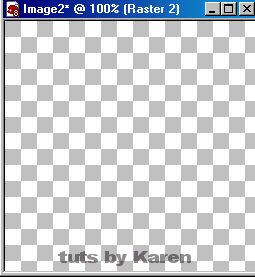
Step 2: Take out your text tool. You can have any colors for the foreground and background, it doesn't matter as we will change it anyway.
Use these settings. Create as: Vector, font: Arial Black, size:100, stroke 0.0, anti-alias checked and chose bold as the style.
Type in A.
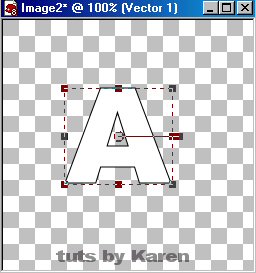
Step 3: On your layer palette with the vector layer highlighted right click on it
and choose "convert to raster layer"
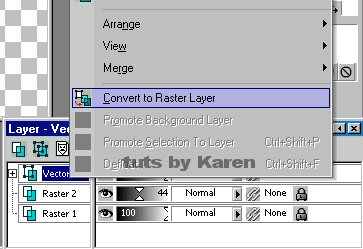
Step 4: On your task bar:
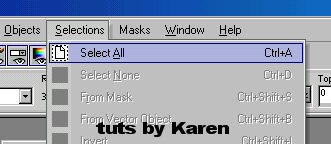
Step 5: Take out your magic wand and touch the A with it.

Step 6: Your work should look like this:
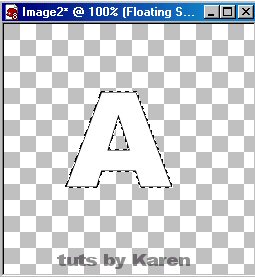
Step 7: Click the foreground color on your color palette.
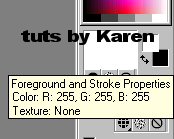
Step 8: Choose the pattern tab. Pick a pattern you want to use, or if you want to use one that is not
in the files, just open the pattern you want to use in psp and it will be on the list of patterns now.
I will be using this pattern: 
Page 2