With Animation shop open, use the animation wizard
If you have saved your 2 frames without the white
background because you want the ani to be transparent
make sure you mark transparent instead of opaque in the wizard.
Disregard all other settings. When it's time to upload your frames
browse for them and upload frame 1 and 2 by clicking add image,
then click add image again, add frame 1 again. Like so:

Click next, then click finish:
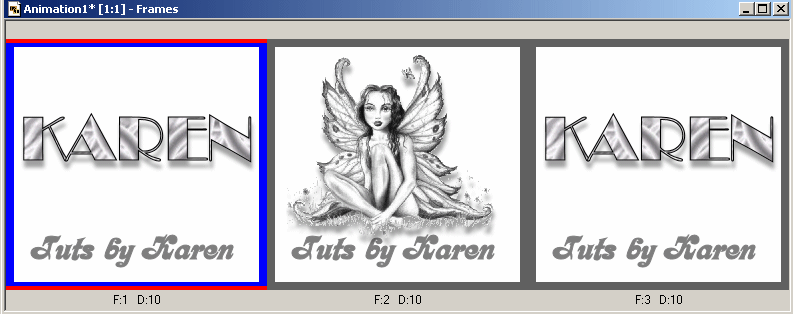
Right click on frame 1 and make your selection:

Copy these settings EXACTLY, click ok.
Delete the last frame. Delete the second from the
beginning and second from the last frames. Right
click on the first frame, choose frame properties
change the number to 150. Do the same with the last frame
except change it to 75. Now hit the animate key and
YOU DID IT!!! Isn't it nice? You can experiment with
all sorts of things and text! Have fun!
 BACK
BACK